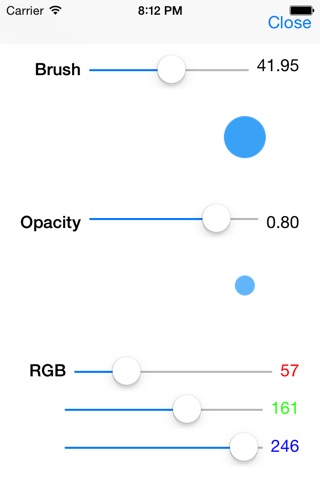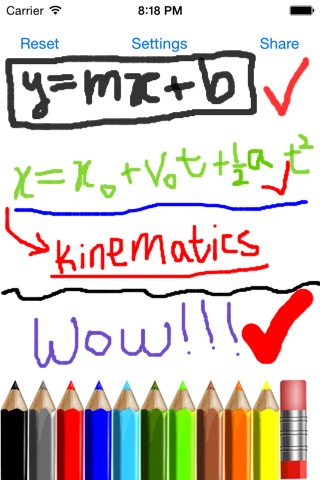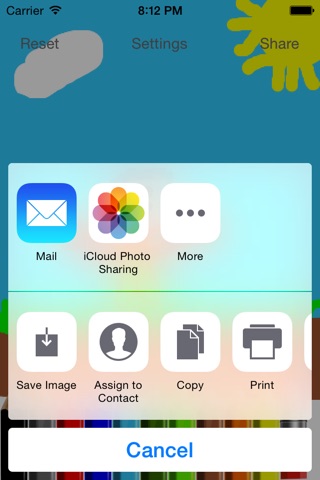yPaint app for iPhone and iPad
Developer: Suneetha Tirumalai
First release : 06 Apr 2015
App size: 3.23 Mb
yPaint is an amazing application designed specifically for iOS devices for drawing art and writing. yPaint has its feature set divided into two categories, yArt and yWrite.
yArt:
Explore the world of art by drawing and sketching with yPaint. yPaint offers great features and environment to draw, save, and ship your artwork right out of the device.
yWrite:
yPaint is an excellent tool for writing words, formulas, and mathematical expressions.
Here are a list of all the features in yPaint:
1) yMixPalette: Find JUST the right color you are looking for by adjusting blue, red and green colors and getting live progress and feedback on the color your are achieving. yMixPalette helps you find an accurate and just right color for your art.
2) yTransparency: yTransparency is unique to yPaint. This type of artwork cannot be achieved by drawing on paper. yTransparency enables you to draw light shades of EVERY color onto another, forming a type of art such as never before.
3) yBrush: Ever find yourself in a situation where you need another brush size? yBrush is an infinitely adjustable brush which lets you change the brush size for painting your art!
4) yPen: Write chemical formulas, mathematical expressions, or just plain words with yPen. yPen is a feature of yPaint which is carefully programmed to provide an even better writing pad than paper.
5) yErase: An infinitely adjustable eraser, yErase removes errors as if they never existed! Yes, its so precise that you can remove even a tiny dot in a portrait to ensure quality! yErase can also be adjusted to wipe of the entire screen, or draw clouds in the blue sky. yErase is also an essential part of yPen for writing words, formulas, and mathematical expressions.
6) yShare (also known as yShip): yShare ships your work (art or writing) right out of the device. Mail it, save it to your photo library, send to to a social network, or do ANYTHING you want that is available in iOSs excellent share sheet!
yPaint offers great support and welcomes feedback. yPaint is open to any advice for fixes/new versions (please see support URL in the release version of this app).
Enjoy!